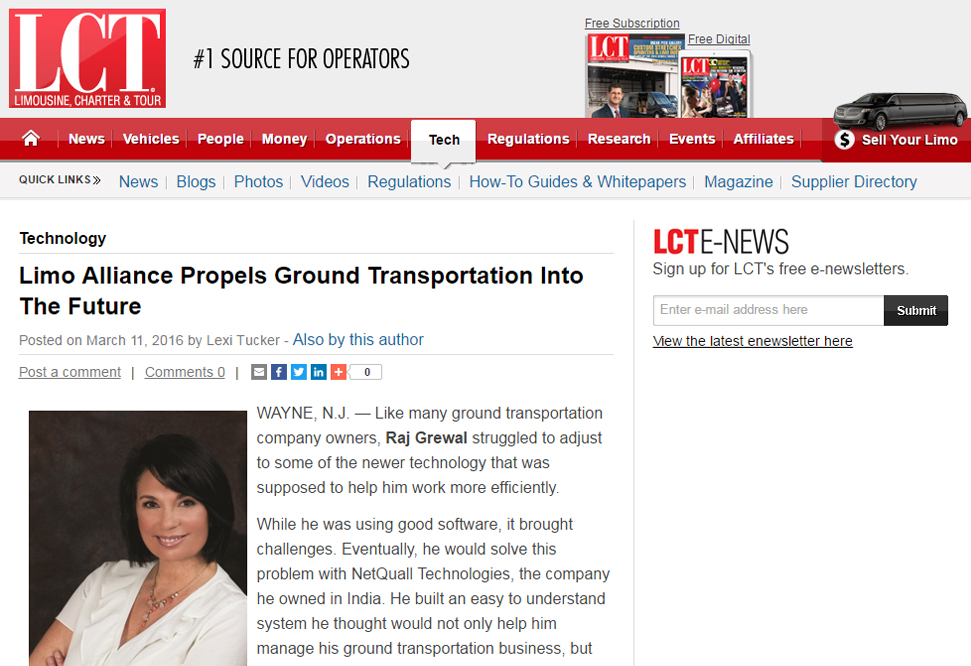Ground Alliance has improved by adding new features, making some minor improvements and fixing the previous bugs in the month of February.
For additional details, please see below.
New Features
- 1) Account:
- Master Discount – Every company in the portal can set up their own master discount and it will apply only to the accounts under that company. Also, you can set up master discount through rate templates. If the master discount has been set up in both (company and rate template), priority will be given to the Company‘s Master discount. If a company doesn’t set up the master discount then the discount mentioned in the rate template will be applied.
- Can add second address for those who have multiple addresses for a company.
- 2) Billing:
- Multiple invoices can be sent through one email.
- Payment receipt of bulk invoice payment can be sent through an email template.
- 3) Reservation:
- Affiliate trip sheet – Whatever text you write under the personal message field will be displayed in the email as a custom message.
- 4) Reports:
- Generate reservation summary reports of each employee in the company for ride later jobs.
- 5) Settings:
- TCP number (Transportation Charter Permit) field added in my detail and my alias section that contains a unique number for all License holders. It is also integrated into the Driver logon app of each travel company.
Improvement
- 1) Billing:
- The UI of billing module has been changed.
- 2) Setting (Rate Setup):
- A row will be highlighted when the cursor is placed in miles template.
- Added a delete option in mile template. It will appear once you select a template from the list.
- 3) Settle:
- The chauffeur notes will be highlighted in a different color (Red or Yellow).
- The complete location of a trip such as a pickup and stop details will display in the settlement screen and the special character will not display anymore in the stops.
- Now you can add the charges with category (such as Income/Expenses/Voucher) in a chauffeur rate data for a trip. The rate changes made in a settlement will also display in the chauffeur payroll section including fare break down.
- 4) One Page Reservation:
- The service type that is set up as a default in the setting section of the portal will also appear as a default type in the one-page reservation.
- The The entries of POI having the same name but different addresses are showing in a proper way.
- 5) Reservation:
- The cancelled bid jobs will not be listed in the “Booking of Bid†section.
- The “Bidded” section in the reservation listing has been renamed to “Booking on Bid”.
- For a bid job, You can add multiple or all chauffeurs of the company via selecting chauffeur from the list instead of search by name.
- The events in the reservation page have been listed alphabetically.
- In manual affiliate additional information, The manual affiliate name and their ID will appear once the manual farm-in job type is selected.
- 6) Member Area:
- The monthly revenue details of a passenger will display properly on the dashboard page.
- 7) Introduced a new development tool “NodeJS†in backend for notification that combines multiple requests in one request.
Bug Fixed
- 1) Portal:
- Fixed forget password issues during login.
- Fixed issues of payment and passenger information in account section
- Resolved issues of bid jobs.
- 2) Member Area:
-
Reservation:
- Resolved issue of mapping location from address to address, FBO to FBO on the confirmation page.
- The Issue of send email functionality has been fixed on the confirmation page.
- Vehicle image displaying after clicking on print now button on confirmation page has been fixed.
- The verify field has been emptied now in the airport section of the additional stop location.
- Resolved the issue of 500 internal server error appearing during additional passenger detail and pick up detail in book a return section.
- Fixed the information of trip is fetched correctly in book a return section on the confirmation page.
- The issue of default drop-down seaport listing in the drop-off location has been fixed.
- Fixed the Issue of print functionality on View Details icon of action column.
- Fixed the Issue of child seat information appearing in the email template when you send the status email through travel in progress.
- When creating corporate account through member area, the issue of company rate templates that are not fetched in the account section of the Login LA portal has been resolved now.
Thank you
Ground Alliance Team