Ground Alliance: The Smart, Scalable Way to Manage Multiple Companies
by admin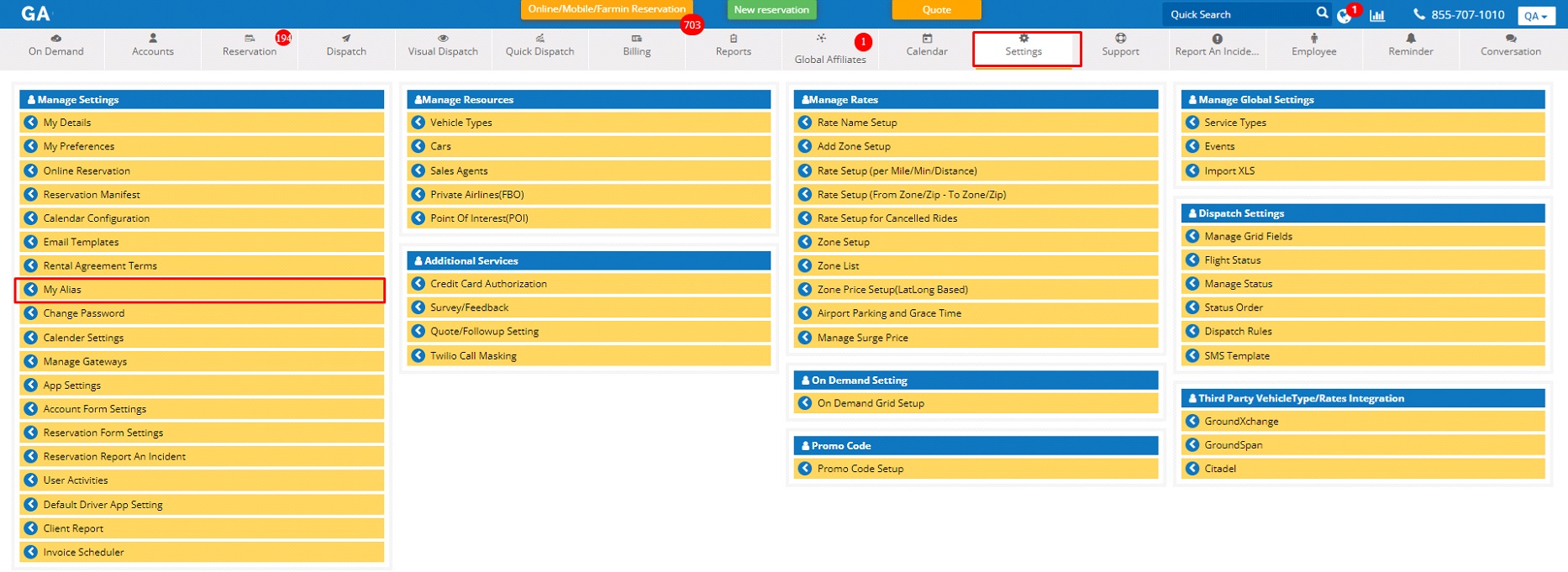
In today’s chauffeured transportation industry manage multiple companies is bit challenging with a right tool, operators are no longer limited to managing just one company or brand. From expanding into multiple cities to offering white-label services, the ability to handle multiple businesses under a unified system is now a necessity — not a luxury. That’s where Ground Alliance's powerful “Alias” feature steps in.
Alias empowers operators to run multiple branded services or company profiles under a single Ground Alliance account — without losing control, compromising data, or confusing clients. It’s a professional, scalable, and smart way to manage multiple transportation brands.
What Is the Alias Feature?
The Alias feature allows operators to create customized, branded sub-profiles (aliases) within a single Ground Alliance account. Each alias can represent a separate business name, brand, affiliate, or client-facing entity — all while being managed under one centralized system.
Whether you run multiple brands, offer white-label services, or manage bookings for corporate clients under different names, Alias makes it seamless to switch between business identities without needing multiple software accounts.
Importantly:
-Customers do not see the alias name.
-Invoices are not generated using the alias name.
-All tracking and reporting can be performed for individual alias companies if selected during reservation.
Key Benefits of the Alias Feature
- Multi-Brand ManagementOperate and manage different brands or affiliate partners under one Ground Alliance login. Each alias can have its own logo, contact details, email templates, and confirmation formats — giving your business a professional, unified, and scalable edge.
- White-Label Capabilities
For operators providing white-label services to affiliates, resellers, or corporate accounts, Alias allows bookings and communications to appear as if they’re coming directly from the client’s brand — maintaining confidentiality and enhancing trust.
- Centralized Booking & Dispatching
No need to log into multiple systems or juggle third-party apps. With Alias, dispatchers can view, assign, and manage trips across all sub-brands from a single, intuitive dashboard.
- Custom Email & SMS Templates
Each alias can send uniquely branded confirmations, invoices, and status updates. Impress clients with communications that match the brand they booked with — automatically and without extra manual work.
- Improved Affiliate Management
Alias makes it easier to manage affiliate accounts with individualized settings and reporting. You can offer white-labeled booking tools, track revenue, and maintain transparency — while still operating from your central Ground Alliance platform.
Why Multi‑Brand Management Matters Now
- Industry Growth & ComplexityThe global limo and ground-transportation software market is projected to reach USD 2.5 billion by 2030, driven by multi-brand business models and affiliate structures.
- Pressure for ProfessionalismClients expect consistent branding across emails, invoices, and web portals. Alias enables this seamlessly.
- Operational EfficiencyAlias helps consolidate brand operations without multiple accounts or logins, reducing training time and software costs.
What Ground Alliance Alias Offers
- Brand-specific invoicing, emails, and reservation tagging
- Alias-specific reporting and analytics
- Multiple aliases under one subscription
- Customer-invisible labeling
Detailed Setup & Usage Guide
Creating Your First Alias- Settings → My Alias
- Fill out fields like Alias Name, Company Name, Address, Phone, Email, EIN, etc.
- Upload logo (GIF/JPEG, 250x150px max)
- Check options like "Accept Payment Itself", "Enable Online Reservation", etc.
- Click Save
Editing and Managing Aliases
- Open My Alias and select from the list
- Edit fields as needed
- Click Save or use Add New Aliases to add more
- Set inactive to disable (shows in red)
Using Alias in Daily Operations
- In Reservations: select alias from dropdown under Passenger Information
- In Account Creation: assign alias while creating a user or company
Business & Operational Benefits
- Client trust via brand isolation
- Alias-specific reporting for performance tracking
- Lower cost vs. managing multiple subscriptions
Real‑World Use Cases
- A luxury transportation company operating in New York and Los Angeles can use separate aliases for each city, each with its own branding and contact info.
- A white-label operator working with wedding planners, travel agents, or hotels can assign unique aliases to each partner, allowing them to offer branded transportation without revealing the backend provider.
- A corporate travel provider can create aliases for each major client, tailoring notifications, trip documents, and reporting formats to client-specific preferences.
Pricing & ROI Analysis
Setup and monthly costs scale with number of aliases. Unified reporting and operations lead to payback in 6 months or less.
Best Practices
- Establish naming conventions
- Train dispatchers on tagging correctly
- Use analytics monthly to review performance
- Audit inactive aliases regularly
Alias is a scalable tool for operators managing multiple brands. It balances branding, back-office unity, and reporting—all in one login.
Ready to get started?
- Run a pilot with 1–2 aliases
- Ask Ground Alliance for onboarding resources